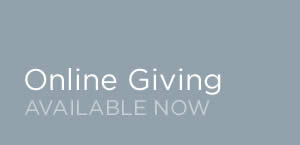Online Giving
Give NowTo give online using our secure system, access the “Give Now” button.
First-Time Account Setup
If you are giving online for the first time, access “Give Now.” Under the word “Give” enter the amount. Choose the gift type (“give one time” or “set up recurring”). Select the desired fund and click the “next” button. You will then be directed to verify your mobile number to receive a security code. Enter your 10 digit mobile number and select “Send Code.” You will receive a code via text. Enter the code and follow the remaining directions.
This secure method of sign in streamlines your giving. The way it works is simple. We will text the security code to your mobile phone, or we can send it via voice call. You no longer need to remember a password! The security code replaces the need to remember one.
Managing your account and giving has never been so secure. You will only need to set this account up one time. Beyond that, you can give using the login information you provided in the sign-up process. Your account will help us track the gifts you make online and provide you with convenient access to your history of online gifts and account settings.
Security and Privacy
We partner with Pushpay, one of the industry's best online giving vendors. The link to our online giving system (https://pushpay.com/pay/bethelwetumpka) is encrypted for the security of your financial information.
For information about how the information you provide to Bethel is managed and secured, read our Privacy Policy.